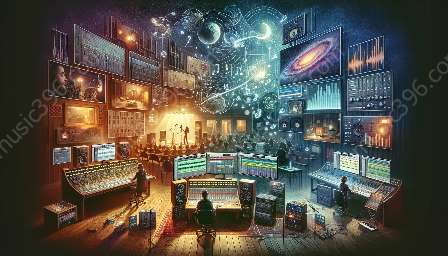Sound design and audio manipulation in Digital Audio Workstations (DAWs) are essential skills for modern music producers, sound designers, and audio engineers. Understanding audio tracks in DAWs and how to manipulate them effectively is crucial for crafting professional-quality soundscapes and music. In this comprehensive guide, we'll delve into the fundamentals of sound design and audio manipulation, exploring the tools and techniques available within DAWs to help you harness the full potential of your audio.
Understanding Audio Tracks in DAWs
Before diving into sound design and audio manipulation, it's important to have a solid grasp of how audio tracks function within DAWs. In a DAW, an audio track represents a container for audio recordings, samples, or other sound sources. Each audio track can be manipulated, edited, and processed independently, allowing for complete control over the individual elements of a production.
Common features of audio tracks in DAWs include:
- Waveform display: Audio tracks typically display a visual representation of the audio waveform, providing a convenient way to visualize the content of the track.
- Timeline and arrangement: Audio tracks are arranged along a timeline, allowing users to position and sequence audio clips and recordings within their projects.
- Mixing and processing: Audio tracks enable users to apply a wide range of processing and effects, such as equalization, compression, and reverb, to achieve the desired sound.
- Editing and manipulation: DAWs offer comprehensive editing tools for audio tracks, including cutting, copying, pasting, time-stretching, and pitch-shifting capabilities.
By understanding the functionality and capabilities of audio tracks in DAWs, producers and sound designers can effectively manipulate and shape their audio content to achieve their creative vision.
Digital Audio Workstations: The Hub of Sound Design
Digital Audio Workstations (DAWs) serve as the central hub for sound design and audio manipulation, providing a comprehensive suite of tools and features to create, edit, and process audio content. Key elements of DAWs that facilitate sound design and audio manipulation include:
- Multitrack recording: DAWs allow users to record and manipulate multiple audio tracks simultaneously, empowering them to layer and arrange diverse sound sources.
- Virtual instruments and synthesizers: Many DAWs offer a range of virtual instruments and synthesizers for creating and manipulating sonic textures, melodies, and harmonies.
- Effects and processing: DAWs are equipped with a vast array of audio effects, processors, and signal manipulation tools, enabling users to sculpt and shape their audio with precision.
- Automation and modulation: DAWs provide advanced automation and modulation capabilities, allowing users to dynamically control parameters over time and add movement to their audio creations.
With digital audio workstations at their disposal, audio professionals can experiment with an extensive palette of sound design tools and techniques, fostering creativity and innovation within their productions.
Sound Design: Crafting Sonic Landscapes
Sound design involves the artistic creation and manipulation of audio elements to convey emotions, narratives, and atmospheres within various media contexts, including music, film, games, and immersive experiences. In the realm of DAWs, sound design encompasses a wide range of activities, including:
- Sample manipulation: Creatively altering and processing recorded audio samples to generate unique textures and timbres.
- Synthesis and programming: Designing original sounds using synthesizers and samplers, sculpting timbres, and crafting custom sonic elements.
- Field recording integration: Incorporating field recordings and environmental sounds to enhance the sonic palette of a composition.
- Layering and texturing: Building sonic layers and textures to create depth, richness, and complexity within a sound design composition.
By leveraging the tools and features available in DAWs, sound designers can bring their sonic visions to life, shaping audio content with precision and creativity.
Audio Manipulation: Shaping and Transforming Sound
Audio manipulation within DAWs empowers users to transform and manipulate audio content in myriad ways, opening up endless creative possibilities. Common audio manipulation techniques include:
- Time-based effects: Applying time-stretching, tempo-synced delays, and rhythmic modulation to alter the temporal characteristics of audio.
- Harmonic processing: Utilizing pitch-shifting, harmonization, and spectral processing to transform the harmonic content of audio signals.
- Granular synthesis: Fragmenting and reassembling audio into granular particles, enabling intricate manipulation of sound at a microscopic level.
- Spatial processing: Employing spatial effects, such as panning, spatialization, and convolution reverbs, to position and immerse audio within a three-dimensional space.
With adept audio manipulation skills, users can reshape and reinterpret audio content, pushing the boundaries of traditional sound creation and opening new avenues for sonic exploration.
Integration with Visual Media: Sonic Storytelling
Sound design and audio manipulation play a critical role in enhancing visual media, including film, animation, and video games. DAWs provide a platform to synchronize and integrate audio content with visual narratives, enabling users to:
- Score and orchestration: Compose and arrange music to complement visual storytelling, evoking emotions and enhancing storytelling impact.
- Sound effects design: Create and manipulate sound effects to immerse audiences in the auditory world of visual media, enriching the viewing experience.
- Dialogue and voice processing: Manipulate dialogue and vocal recordings to enhance clarity, emphasize emotions, and integrate seamlessly with visual content.
- Dynamic mixing and mastering: Dynamically mix and master audio to achieve a cohesive sonic experience that aligns with the visual narrative.
By seamlessly integrating sound with visual storytelling, audio professionals can leverage DAWs to enhance the storytelling impact and emotional resonance of visual media.
Conclusion
Sound design and audio manipulation in DAWs offer a vast playground for creative expression and sonic exploration, empowering users to craft compelling soundscapes and manipulate audio with finesse. By understanding the intricacies of audio tracks in DAWs and the wealth of tools and techniques available within digital audio workstations, audio professionals can elevate their creative endeavors and bring their sonic visions to life.