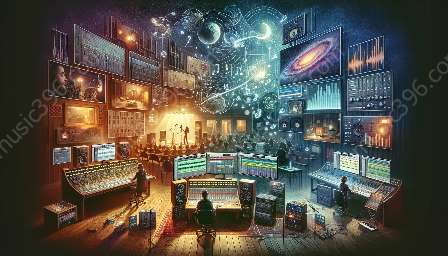Introduction to Editing Audio in a DAW
Editing audio in a digital audio workstation (DAW) is a crucial part of music production, sound design, and post-production in the modern digital era. Whether you are a music producer, sound engineer, or podcast creator, understanding the tools and techniques available within a DAW can significantly enhance the quality and creativity of your audio projects.
Understanding Audio Tracks in DAW
Before delving into the common tools and techniques for editing audio in a DAW, it's essential to understand the basic components that make up audio tracks within a DAW environment. DAWs provide a visual interface for manipulating audio data, which is typically represented in the form of waveforms. Each audio track in a DAW contains various elements, such as the audio signal, volume automation, effects, and more.
Digital Audio Workstations (DAWs)
Digital Audio Workstations (DAWs) are software platforms designed for recording, editing, mixing, and producing audio and music. They offer a wide range of tools and features tailored to the needs of audio professionals, musicians, and content creators. Some popular DAWs include Pro Tools, Logic Pro, Ableton Live, FL Studio, and Cubase.
Common Tools for Editing Audio in a DAW
When it comes to editing audio in a DAW, several common tools are used to manipulate and enhance audio content. These tools include:
- 1. Cut, Copy, and Paste: These basic editing functions allow users to precisely trim, duplicate, and rearrange audio segments within a track.
- 2. Time Stretching and Pitch Shifting: DAWs offer tools for altering the timing and pitch of audio, enabling users to correct timing discrepancies and create unique sonic effects.
- 3. Fade-ins and Fade-outs: These tools are used to create smooth transitions at the beginning and end of audio clips, eliminating abrupt volume changes.
- 4. Equalization (EQ): EQ plugins enable users to adjust the frequency balance of audio, enhancing or attenuating specific frequencies for tonal shaping.
- 5. Compression and Limiting: These tools are essential for controlling the dynamic range of audio, reducing excessive peaks and enhancing overall loudness.
- 6. Time-Based Effects: DAWs provide a variety of time-based effects, including reverb, delay, and modulation effects, to add spatial and temporal enhancements to audio.
- 7. Noise Reduction: DAWs offer tools for removing unwanted noise and artifacts from audio recordings, ensuring a cleaner and more polished sound.
Advanced Techniques for Editing Audio in a DAW
Besides the common tools mentioned above, advanced editing techniques can elevate the quality and creativity of audio production in a DAW. These techniques include:
- 1. Automation: DAWs allow users to automate various parameters over time, such as volume, panning, and effect settings, enabling precise control and intricate sonic changes.
- 2. Audio Quantization: This technique aligns the timing of audio recordings to a specified grid, enhancing rhythmic accuracy in music production.
- 3. Sample Editing and Manipulation: DAWs provide tools for detailed sample editing, enabling users to manipulate individual audio slices and transients for intricate sound design and arrangement.
- 4. Vocal Tuning and Editing: DAWs offer tools for pitch correction, vocal comping, and advanced editing of vocal recordings, ensuring flawless and professional vocal performances.
- 5. Surround Sound Editing: For post-production and film scoring, DAWs support surround sound editing and mixing, accommodating complex spatial audio requirements.
Workflow and Best Practices
Optimizing workflow and adhering to best practices are essential for efficient and effective audio editing in a DAW. Some key considerations include:
- 1. Organizing and Labeling: Proper organization of audio tracks, regions, and markers, along with clear labeling, streamlines the editing process and facilitates project navigation.
- 2. Session Management: Regularly saving and backing up DAW sessions, utilizing version control, and managing project files ensure data integrity and prevent data loss.
- 3. Utilizing Templates and Presets: Creating and utilizing templates and presets for common editing tasks and mixing configurations accelerates project setup and fosters consistency across multiple projects.
- 4. Collaboration and Communication: Effective communication and collaboration with team members and clients, along with the use of collaborative DAW features, enhance workflow efficiency and project cohesion.
Conclusion
In conclusion, audio editing in a digital audio workstation (DAW) involves a wide array of tools and techniques that empower audio professionals and content creators to sculpt and refine audio content with precision and creativity. Understanding the common tools, advanced techniques, and best practices within a DAW environment is essential for achieving professional-grade results and bringing out the full potential of audio projects.