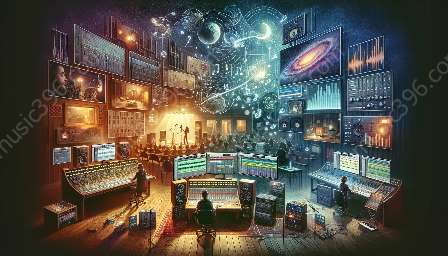Harmonic enhancement tools are essential components in the arsenal of any audio engineer or music producer. When it comes to mixing in digital audio workstations (DAWs), these tools play a crucial role in shaping the sonic character and overall impact of a track. By understanding the principles, techniques, and applications of harmonic enhancement, you can elevate the quality of your mixes and unlock new creative possibilities in the realm of mixing and mastering.
Understanding Harmonic Enhancement
Harmonic enhancement involves the manipulation and enhancement of harmonic content within audio signals. Harmonics are additional frequencies that accompany the fundamental frequency of a sound, and they contribute to the timbral richness and complexity of the overall sound. In the context of mixing, the use of harmonic enhancement tools allows you to shape the tonal balance, add warmth and depth, and create a more compelling sonic experience.
Types of Harmonic Enhancement Tools
Several types of harmonic enhancement tools are commonly used in DAWs for mixing and mastering purposes:
- Tape Emulation: Tape emulators simulate the warm, analog sound of vintage tape machines, adding saturation, distortion, and subtle harmonic coloration to audio signals.
- Tubes and Analog Emulation: Emulations of analog tube circuitry and hardware processors introduce harmonically rich distortion, adding warmth and character to individual tracks or the overall mix.
- Saturation and Distortion Plugins: Specialized plugins are designed to create harmonic saturation and distortion effects, allowing for precise control over the amount and character of harmonic content added to the audio.
- Exciters and Harmonic Enhancers: These tools are specifically designed to enhance the high-frequency and harmonic content, often adding shimmer and sparkle to individual instruments or the entire mix.
Techniques for Harmonic Enhancement
When integrating harmonic enhancement tools into the mixing process, it's important to consider various techniques for achieving the desired sonic results:
- Subtle Saturation: Applying gentle saturation to individual tracks or mix buses can add warmth, depth, and subtle harmonics without overwhelming the original sound.
- Multiband Processing: Utilizing multiband saturation and distortion allows for targeted harmonic enhancement across specific frequency ranges, enabling precise tonal shaping and clarity improvements.
- Parallel Processing: Incorporating parallel processing techniques, where the original signal is blended with a harmonically enhanced version, can add weight, presence, and excitement to the audio without altering the core character of the sound.
- Automation and Modulation: Dynamically modulating the amount of harmonic enhancement over time through automation or modulation can create evolving textures and captivating sonic movements.
- Shape individual instrument tones: Adding harmonic richness to individual instrument tracks can help them stand out in the mix and contribute to a cohesive, balanced sound.
- Create depth and dimension: Applying harmonic enhancement to different elements of the mix can add spatial depth and dimension, enhancing the overall sonic landscape.
- Glue the mix together: Harmonically enhancing the mix bus or various submixes can impart a sense of cohesion and unity, tying the disparate elements of the mix into a unified, powerful whole.
- Adding final polish: Applying subtle harmonic enhancement to the overall mix can elevate the perceived loudness, clarity, and excitement of the mastered audio.
- Balancing frequency spectrum: Using harmonic enhancement to balance the frequency spectrum can ensure a harmonically rich and balanced sound across the entire audio spectrum.
- Enhancing dynamics: Harmonic enhancement can provide subtle dynamic control and tonal shaping to achieve a more cohesive, impactful master.
- Monitor Levels: Pay attention to monitoring levels, as harmonic enhancement can affect perceived loudness and dynamics. Always critically evaluate the impact of these tools in the context of the entire mix.
- Contextual Application: Consider the musical context and genre-specific requirements when applying harmonic enhancement. Not every track or genre may benefit from the same degree of saturation or distortion.
- Educational Exploration: Experiment with different harmonic enhancement tools and techniques to develop your understanding and intuition about their impact on various audio sources.
Application in Mixing and Mastering
The application of harmonic enhancement tools extends to both the mixing and mastering stages of music production:
Mixing:
During mixing, harmonic enhancement tools can be used to:
Mastering:
Within the mastering process, harmonic enhancement tools play a critical role in:
Integration with Digital Audio Workstations
Digital audio workstations offer a diverse array of built-in and third-party harmonic enhancement tools, providing audio professionals with the flexibility and creative freedom to incorporate these tools seamlessly into their workflow. By leveraging the capabilities of DAWs, engineers and producers can harness the power of harmonic enhancement for precise sonic sculpting and mixing magic.
Key Considerations When Using Harmonic Enhancement Tools in DAWs
As you engage with harmonic enhancement tools within your DAW, keep the following key considerations in mind:
Conclusion
Harmonic enhancement tools in mixing within digital audio workstations offer a wide range of possibilities for shaping and elevating the sonic quality of audio productions. By mastering the art of applying harmonic enhancement techniques, you can steer your mixes towards greater depth, warmth, and impact, ultimately delivering memorable sonic experiences to your audience.