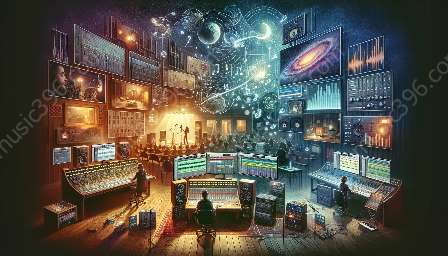Are you looking to enhance your digital audio projects with third-party audio effects plugins in a DAW environment? In this comprehensive guide, we will explore the key considerations and best practices for selecting and integrating these plugins into your workflow. Understanding how to effectively utilize these tools will significantly improve the quality and creativity of your audio productions.
Selecting the Right Plugins
When choosing third-party audio effects plugins, it's important to consider both the technical and creative aspects of your work. Here are some key factors to keep in mind:
- Compatibility: Ensure that the plugins you select are compatible with your DAW. Check for compatibility with your operating system and DAW version.
- Quality: Research the reputation and quality of the plugin developer. Look for reviews, user feedback, and professional endorsements to gauge the quality of the plugins.
- Functionality: Consider the specific features and functionalities offered by the plugins. Determine whether they align with your workflow and production requirements.
- Support and Updates: Assess the level of support and frequency of updates provided by the plugin developer. Regular updates and responsive support can ensure that the plugins remain compatible and stable over time.
Integration with DAW
Once you have selected the appropriate plugins, the next step is to integrate them seamlessly into your DAW environment. Here are some important considerations to ensure a smooth integration:
- Installation Process: Follow the installation instructions provided by the plugin developer to ensure a successful setup. Pay attention to any specific requirements or recommendations for optimal performance.
- Routing and Signal Flow: Understand how the audio signal flows through the plugins within your DAW. Learn how to effectively route and process audio using the plugins to achieve the desired results.
- Automation and Control: Familiarize yourself with how to automate and control the parameters of the plugins within your DAW. Utilize automation to add movement and dynamics to your audio projects.
- Resource Management: Consider the impact of the plugins on your DAW's CPU and memory resources. Optimize resource usage by adjusting buffer settings and managing plugin instances.
Utilizing Basic Audio Effects in DAW
While third-party audio effects plugins offer advanced capabilities, it's important not to overlook the basic audio effects provided within your DAW. These effects can serve as the foundation for your audio processing and are often integrated seamlessly into the DAW environment.
Common basic audio effects found in most DAWs include:
- EQ (Equalization): Use EQ to adjust the frequency balance of audio tracks, sculpting the tonal characteristics to fit within the mix.
- Compression: Apply compression to control the dynamic range of audio signals, ensuring a more consistent and polished sound.
- Reverb: Add depth and spatial characteristics to audio by incorporating reverb effects, creating a sense of space and ambiance.
- Delay: Utilize delay effects to create echoes and reflections, adding dimension and rhythmic interest to audio elements.
By mastering the use of these basic audio effects within your DAW, you can establish a strong foundation for your audio processing and learn fundamental techniques that can be applied when working with third-party plugins.
Digital Audio Workstations (DAWs)
Digital Audio Workstations serve as the central hub for audio production, offering a comprehensive set of tools and features for recording, editing, and mixing. When integrating third-party audio effects plugins, it's crucial to understand the capabilities of your DAW and how the plugins interact within the environment.
Common DAWs include:
- Pro Tools: Known for its industry-standard recording and mixing capabilities, Pro Tools is widely used in professional audio production environments.
- Logic Pro: Popular among Mac users, Logic Pro offers a wide range of instruments and effects, making it a versatile choice for music production.
- Ableton Live: Renowned for its innovative approach to performance and electronic music production, Ableton Live provides an array of creative tools for producers and performers.
- FL Studio: With its intuitive interface and powerful workflow, FL Studio is favored by electronic music producers and beatmakers for its seamless integration with third-party plugins.
Understanding the unique features and capabilities of your chosen DAW will enable you to leverage the full potential of third-party audio effects plugins within your workflow.
Conclusion
Integrating third-party audio effects plugins into a DAW environment can greatly enhance the creative possibilities and sonic quality of your audio productions. By carefully selecting high-quality plugins that align with your production goals and effectively integrating them into your DAW, you can elevate the standard of your work and expand your sonic palette. Moreover, mastering the use of basic audio effects within your DAW will provide a strong foundation for exploring and utilizing advanced plugins, ultimately leading to more immersive and impactful audio projects.