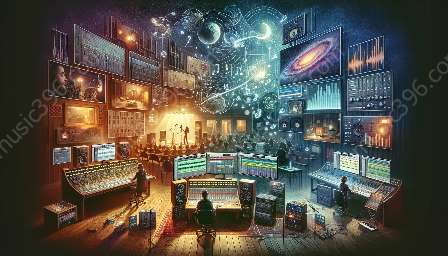Digital audio workstations (DAWs) are essential tools for live performance, offering a wide range of features and tools to enhance the live music experience. In this article, we will explore the key features and tools in DAWs that are vital for live performances and how to effectively use DAWs in live performance settings.
The Influence of DAWs in Live Performance
Digital audio workstations have revolutionized live performance, providing musicians with powerful tools to create, manipulate, and perform music in real time. The following are the key features and tools in DAWs essential for live performance:
Multitrack Recording and Playback
One of the most crucial features of DAWs for live performance is multitrack recording and playback. This allows musicians to record and play back multiple tracks simultaneously, enabling seamless integration of pre-recorded elements with live performances. It also offers the flexibility to mix and manipulate various tracks during the live performance.
Virtual Instruments and VST Plugins
Virtual instruments and VST (Virtual Studio Technology) plugins are essential for adding depth and variety to live performances. DAWs provide a wide array of virtual instruments, synthesizers, and effects plugins that can be triggered and manipulated in real time, enhancing the sonic palette of live performances.
MIDI Integration and Mapping
DAWs offer extensive MIDI (Musical Instrument Digital Interface) integration and mapping capabilities, allowing musicians to control various aspects of their performances using MIDI controllers and devices. This feature enables seamless integration of hardware and software instruments, as well as the ability to assign MIDI control to various parameters for real-time manipulation.
Clip Launching and Triggering
Clip launching and triggering features in DAWs are essential for live performance, enabling musicians to trigger pre-arranged clips, loops, and samples on the fly. This functionality allows for improvisation and dynamic arrangements during live performances, providing a platform for creative expression and experimentation.
Time-stretching and Warping
Time-stretching and warping tools in DAWs are crucial for live performances, offering the ability to adjust the tempo and timing of audio in real time. This feature allows musicians to synchronize various elements of the performance, irrespective of their original tempo, providing a seamless and coherent live experience.
Flexible Routing and Mixing
Flexible routing and mixing capabilities in DAWs are essential for live performance, offering the ability to route audio signals, apply real-time effects, and control the mix of various elements within the performance. This feature enables musicians to adapt and customize the audio output to suit the venue and audience, enhancing the overall sonic experience.
Performance View and Customization
Many DAWs offer a dedicated performance view and customization options, providing musicians with a streamlined interface for live performance. This feature allows for easy navigation, visibility of critical elements, and the ability to customize layouts and controls for seamless integration into live performance setups.
Using DAWs in Live Performance
Effective use of DAWs in live performance requires a thorough understanding of the features and tools available, as well as practical considerations for setting up and integrating DAWs into live performance environments. The following tips can help musicians make the most of DAWs in live performance:
Prepare and Organize Set Lists
Prior to the live performance, it is essential to prepare and organize set lists within the DAW, ensuring smooth transitions between songs and elements. This involves arranging and labeling tracks, setting up markers, and creating a user-friendly interface for seamless navigation during the performance.
Test and Optimize Hardware and Software Integration
Before the performance, it is crucial to test and optimize the integration of hardware and software components, including MIDI controllers, audio interfaces, and DAW settings. This ensures that all elements work cohesively and reliably during the live performance.
Practice and Rehearse Live Performance Scenarios
Rehearsing with the DAW in the live performance context is essential to familiarize oneself with the interface, tools, and features, as well as to ensure a smooth and polished performance. This involves practicing transitions, triggering clips, and integrating real-time manipulation within the performance.
Utilize Session and Clip View Modes
Many DAWs offer session and clip view modes, allowing musicians to switch between arranging and performing modes seamlessly. Understanding how to utilize these modes optimally can enhance productivity and flexibility during the live performance.
Implement Redundancy and Backup Systems
Given the critical nature of DAWs in live performance, it is advisable to implement redundancy and backup systems to mitigate the risk of technical failures. This involves creating duplicate copies of crucial elements and configuring backup hardware and software for seamless transition in the event of a failure.
Engage with the Audience
While using DAWs in live performance, it is essential to maintain engagement with the audience and focus on delivering a captivating performance. Balancing real-time manipulation with audience interaction contributes to an immersive and memorable live experience.
Conclusion
Digital audio workstations offer a comprehensive suite of features and tools that are essential for live performance, revolutionizing the way musicians create and perform music. Understanding the key features and tools available in DAWs, as well as how to effectively use them in live performance settings, is integral to harnessing the full potential of DAWs in live environments.