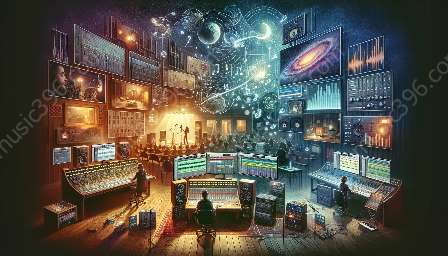As music producers and audio engineers, we rely on our digital audio workstations (DAWs) to create and record high-quality audio. DAWs often come with a variety of resource-intensive plugins that can significantly impact system performance. In this article, we'll explore the considerations for optimizing system resources and performance when using resource-intensive plugins within a DAW, while also considering DAW workflow and session organization.
Understanding Resource-Intensive Plugins
Resource-intensive plugins are software tools used within a DAW to process audio, create effects, or generate sounds. These plugins often require significant amounts of CPU and memory resources to operate efficiently. Examples of resource-intensive plugins include virtual instruments, complex audio effects, and advanced signal processing tools.
Considerations for Optimizing System Resources and Performance
1. System Requirements
Before using resource-intensive plugins, it's crucial to ensure that your computer meets the required system specifications. This includes checking the CPU speed, available memory (RAM), and disk space. Upgrading hardware components may be necessary to meet the demands of resource-intensive plugins.
2. Plugin Management
Carefully manage the number of resource-intensive plugins used in a project. Loading excessive plugins can strain system resources and impact performance. Consider prioritizing essential plugins and deactivating or freezing unused tracks to reduce the overall load on your system.
3. Buffer Settings
Adjust your DAW's buffer settings to optimize audio processing. Lower buffer sizes can reduce latency but may strain the CPU, while larger buffer sizes can ease the CPU workload but increase latency. Finding the right balance is crucial for maintaining system performance when using resource-intensive plugins.
4. Multi-Threading and CPU Optimization
Check if your DAW and plugins support multi-threading to distribute processing tasks across multiple CPU cores. Additionally, explore CPU optimization settings within your DAW to maximize the efficiency of resource-intensive plugin usage.
5. Session Organization
Efficient session organization can contribute to better system performance. Grouping tracks, using busses for routing, and consolidating multiple tracks into stem files can reduce the strain on your system's resources, especially when working with resource-intensive plugins.
Enhancing DAW Workflow and Session Organization
1. Template Creation
Create templates with pre-loaded settings and plugins for specific types of projects. This can streamline the workflow and reduce the need to load multiple resource-intensive plugins manually for each project.
2. Track Freezing and Committing
Many DAWs offer track freezing or commit features, allowing you to render resource-intensive plugins onto audio tracks temporarily. This frees up CPU resources and can improve overall system performance, especially in complex projects.
3. Resource Monitoring and Troubleshooting
Use built-in resource monitoring tools within your DAW to identify plugins or tracks that are consuming excessive resources. Troubleshoot and optimize these elements to maintain a smooth workflow and maximize system performance.
4. Backup and Archiving
Regularly backup and archive project data to maintain a clutter-free session environment. This can improve load times and overall session organization, contributing to better DAW workflow and performance.
Conclusion
Optimizing system resources and performance when using resource-intensive plugins within a DAW requires a holistic approach that considers hardware, software settings, and session organization. By understanding the considerations outlined in this article, music producers and audio engineers can effectively manage resource-intensive plugin usage while enhancing their DAW workflow and session organization for a seamless experience.