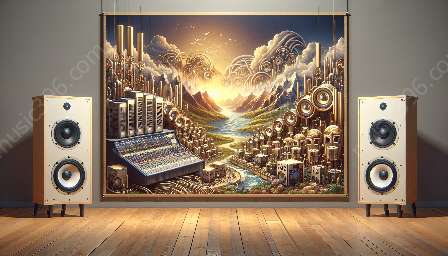As sound engineering and audio software applications continue to evolve, it becomes increasingly important to optimize performance on different hardware configurations. In this guide, we'll explore the best practices for achieving optimal performance, regardless of the hardware in use.
Understanding Audio Software and Hardware Performance
Before diving into specific optimization strategies, it's crucial to comprehend how audio software interacts with different hardware configurations. Audio software relies on the computer's processor, memory, storage, and sound card to process and output audio signals effectively. As a sound engineer or audio professional, it's essential to ensure that the software and hardware are well-matched to achieve optimal performance.
Best Practices for Optimizing Audio Software Performance
1. Utilize Multi-Core Processors and Hyper-Threading
Modern audio software applications can benefit significantly from multi-core processors and hyper-threading technology. Leveraging multiple cores allows the software to distribute audio processing tasks more efficiently, resulting in smoother performance and reduced latency. Additionally, hyper-threading can further enhance performance by enabling each core to handle multiple tasks simultaneously.
2. Optimize RAM and Memory Usage
Ensuring adequate RAM and optimizing memory usage is critical for audio software performance. Sound engineering and music production often involve working with large audio files and complex project arrangements. Upgrading to higher RAM capacities and optimizing memory usage within the software can improve overall stability and minimize processing bottlenecks.
3. Maintain a Fast and Reliable Storage Solution
Audio software heavily relies on storage read and write speeds when accessing audio samples, project files, and cached data. Utilizing solid-state drives (SSDs) or high-performance hard disk drives (HDDs) can significantly improve the software's responsiveness and reduce loading times. Regular maintenance, such as defragmentation for HDDs, is also crucial for sustained performance.
4. Configure Real-Time Audio Buffer Settings
Adjusting real-time audio buffer settings within the software's preferences can have a substantial impact on performance. Finding the right balance between low latency and minimized CPU usage is essential for maintaining an efficient audio processing workflow. Experimenting with buffer sizes and sample rates can help achieve the best performance for specific hardware configurations.
5. Ensure Proper Audio Interface Integration
The integration of audio interfaces and sound cards plays a vital role in overall performance. It's essential to choose audio interfaces that are well-supported by the software, providing low-latency performance and high-quality audio input and output. Keeping audio drivers up to date and selecting compatible audio hardware can significantly enhance the overall audio processing experience.
6. Implement System-Level Optimization
Performing system-level optimizations can further enhance audio software performance. This includes managing background processes, disabling unnecessary services, and ensuring that the computer's operating system is streamlined for audio production tasks. Enabling performance modes and adjusting power settings can also contribute to a more stable and efficient audio processing environment.
Testing and Benchmarking
After implementing optimization practices, it's essential to thoroughly test and benchmark the performance across different hardware configurations. Conducting real-world tests with varying project complexities and audio processing demands can help identify any remaining bottlenecks and fine-tune the setup for optimal performance.
Conclusion
Optimizing audio software performance on diverse hardware configurations is a continual process that requires a combination of hardware upgrades, software settings, and system-level optimizations. By understanding the interaction between audio software and hardware, implementing best practices, and conducting thorough testing, sound engineers and audio professionals can ensure a seamless and efficient audio production experience across different hardware configurations.