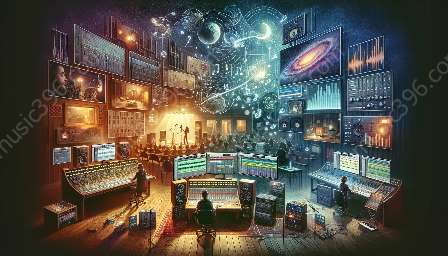Introduction
Virtual instruments have revolutionized the world of music production by providing an extensive range of sounds and effects that can be seamlessly integrated into Digital Audio Workstations (DAWs) for creative sound design. In this article, we will explore the role of DAWs in sound design, the significance of virtual instruments, and the process of integrating them into DAWs for creating unique and captivating soundscapes.
The Role of DAWs in Sound Design
DAWs are digital platforms that allow musicians and sound designers to record, edit, arrange, and produce music and audio content. They serve as the central hub for all creative processes, providing a multitude of tools and features for manipulating and enhancing sounds. In the context of sound design, DAWs play a crucial role in providing the necessary environment for experimenting with different sounds, textures, and effects to create captivating sonic experiences.
Understanding Virtual Instruments
Virtual instruments are software-based representations of traditional musical instruments, synthesizers, and sound modules. They are designed to emulate the sound and behavior of real-world instruments, offering a wide variety of tones, timbres, and effects. Furthermore, virtual instruments often come with extensive sound libraries, presets, and customizable parameters, making them versatile tools for sound designers and musicians.
Integrating Virtual Instruments into DAWs
Integrating virtual instruments into DAWs for sound design purposes enables creative flexibility and opens up endless possibilities for sonic exploration. This process typically involves installing virtual instrument plugins within the DAW environment, where they can be accessed, manipulated, and combined with other audio elements.
Key Considerations for Integration
When integrating virtual instruments into a DAW for sound design, several key considerations need to be taken into account:
- Compatibility: Ensure that the virtual instrument plugins are compatible with the specific DAW being utilized. Most virtual instrument developers provide versions of their plugins that are compatible with popular DAWs such as Ableton Live, Pro Tools, Logic Pro, and FL Studio.
- Performance and Stability: Assess the performance and stability of the virtual instruments within the DAW environment to ensure smooth operation during the sound design process. This includes checking for any latency issues and optimizing system resources for efficient usage.
- Workflow Integration: Evaluate how the virtual instruments integrate with the existing workflow of the DAW. This includes understanding how to navigate the instrument interface, access presets, and modulate parameters seamlessly within the DAW environment.
- Sound Layering and Mixing: Utilize virtual instruments to layer and mix different sounds and textures to create rich, dynamic sonic compositions. Experiment with combining multiple virtual instruments to achieve unique timbres and harmonies.
Creative Sound Design Techniques
Integrating virtual instruments into DAWs provides sound designers with a plethora of creative techniques to explore:
- Sampling and Manipulation: Use virtual instruments for sampling and manipulating audio recordings to create new textures and rhythms. Virtual samplers and granular synthesis tools offer powerful capabilities for transformative sound manipulation.
- Synthesizer Design: Dive into the realm of virtual synthesizers to design and sculpt unique sound presets that can be integrated into soundscapes and compositions. Experiment with oscillators, filters, and modulation sources to craft compelling sonic textures.
- Effects Processing: Leverage the built-in effects and processing capabilities of virtual instruments to add spatial depth, modulation, and character to the sound. From reverb and delay to complex modulation effects, virtual instruments offer a wide array of sonic enhancement tools.
- Real-Time Performance: Utilize virtual instruments for real-time performance within the DAW environment. This can involve playing virtual keyboard instruments, triggering electronic drum sounds, or manipulating live parameter controls for expressive performances.
Conclusion
The integration of virtual instruments into DAWs for creative sound design has revolutionized the way sound designers and musicians approach sonic exploration. By leveraging the capabilities of virtual instruments within the powerful environment of DAWs, creators can push the boundaries of sound design and produce captivating musical experiences. Understanding the role of DAWs in sound design, the versatility of virtual instruments, and the creative techniques for integration opens up endless possibilities for crafting compelling soundscapes and compositions.